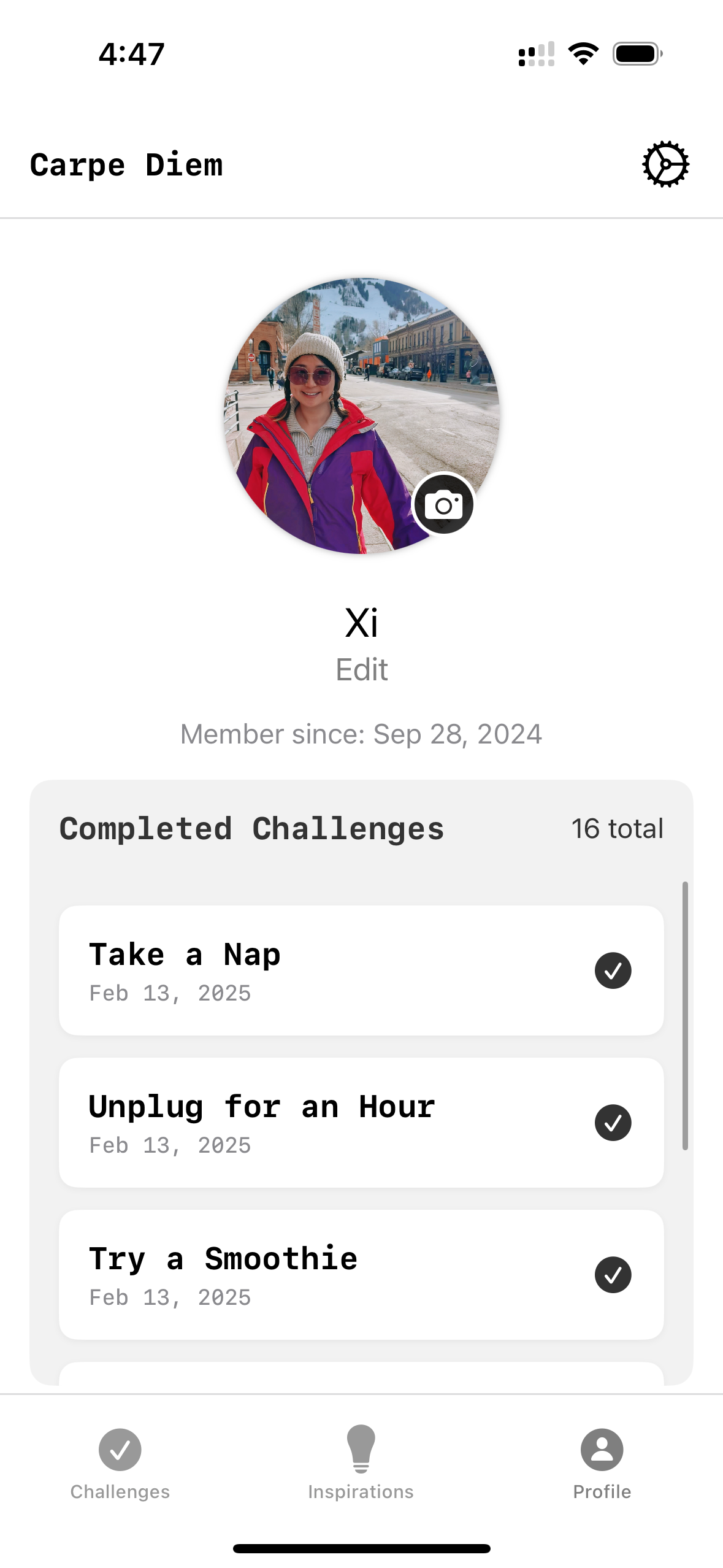🤖 Building an App With AI Engineers
Can AI replace an engineering team?
As a product manager, I set out to explore that question by building a fully functional iOS app using only AI tools—ChatGPT, Claude, and Cursor.
The app - CarpeDiem, delivers a new wellness challenge each day, and I managed the entire process: from defining the MVP to deploying the app for testing.
This project wasn’t just about launching a product—it was about understanding the potential and limitations of AI-driven development in real-world workflows.
Goal
-
Explore
Explore the capacity of AI coding tools like ChatGPT, Claude, and Cursor—without involving a traditional software engineer.
-
Build
Evaluate the pros, cons, and real limitations of relying purely on generative AI for development.
-
Reflect
Reflect on its real-life use at work, particularly for rapid prototyping and product experimentation.
Tools & Platform
-
AI Agents
ChatGPT – For architecture planning, feature ideation, and code generation
Claude AI – For debugging support, alternate implementations, and explaining complex logic
Cursor – An AI-powered code editor integrated with your codebase for in-context AI assistance
-
Development Platform
Xcode – Used as the primary IDE for building the native iOS app
-
Programming Language
Swift – Used for all front-end and app logic development
-
Backend & Data Storage
Firebase – Provided user authentication, cloud storage, and real-time database for managing app data
Key Learnings
What worked well:
AI tools like ChatGPT, Claude, and Cursor are powerful for building working prototypes quickly.
A clear roadmap and structured project planning made collaboration with AI tools far more effective.
AI excels at testing early-stage concepts with speed and flexibility.
Challenges & limitations:
As the codebase grows, debugging and optimization become harder for AI to handle.
Miscommunication can easily occur—for example, renaming 'My Profile' to 'User' unintentionally broke logic.
Without traditional code review and architectural planning, AI-generated code can become bloated and unstable over time.
Building new features often broke older ones, proving that AI isn’t yet a replacement for human engineers.
Project Scope
Build a native iOS app that delivers a daily wellness challenge.
Define and polish the feature list and basic UI/UX.
Publish the app and run a closed beta test.
-
Target Customers
Young professionals or students who are navigating busy schedules, recent life transitions, or emotional fatigue—and are looking for low-effort, meaningful ways to feel better and add freshness to their day.
-
Pain Points
Limited Free Time – They want purposeful things to do without needing to plan or commit to big changes.
Stagnant Routines – Life feels repetitive; they crave fresh ideas without disrupting stability.
Mental Health Maintenance – They’re looking for small, consistent practices to support emotional balance and self-care.
-
solution
A daily wellness challenge app designed to help busy individuals feel better—mentally, emotionally, and physically—without disrupting their routine.
Each day at noon, users receive a simple task focused on self-care, mindfulness, or light activity. They have 24 hours to complete it and check it off.
MVP Feature List
A new challenge refreshes every day at 12:00 PM.
Users have 24 hours to complete and mark it done.
Completed challenges are saved and shown in their profile.
Project roadmap
Stage 1: Ideation & Framework
Shared high-level requirements with ChatGPT.
Used Xcode to build a base UI with a card refresh mechanism.
Stage 2: Backend & Auth Setup
Implemented user authentication.
Set up cloud-based storage and logic for card refresh.
Stage 3: Core Functionality Enhancements
Added push notifications.
Introduced fallback error handling and local caching to improve performance.
Stage 4: UI/UX Update
Polished interface visuals and fixed bugs.
Stage 5: Beta Testing
Conducted beta testing with 5 users, gathering feedback on usability and experience.
Stage 6: Post-Beta Improvements
Implemented dark mode.
Refined the UI and added quality-of-life updates based on feedback.
Result
A fully functional iOS app with integrated frontend and backend:
Users can download the app, sign up, receive daily challenges, and track progress.
The app is stable, testable, and showcases real AI-built infrastructure.
code Result
A fully functional iOS app with integrated frontend and backend.
Leave a message if you are interested in building it!
app demo
Users can download the app, sign up, receive daily challenges, and track progress.
Last thoughts
This was an exploration project of AI’s capacity in product development, and I’ve since paused active development.
However, given more time, I would continue building features to enhance long-term engagement and value. That includes
adding user streaks and rewards to encourage consistency
building a friends/community layer with shared or customizable challenges,
and introducing personalization based on mood, interests, or progress history.
I’d also explore reflections and journaling, light gamification, and seasonal challenge packs to keep the experience fresh and relevant. The goal would be to evolve the app from a simple daily tool into a supportive wellness companion.